Frequently Asked Questions
Searching for the best tax resolution platform for your practice?
You’ve got questions. We’ve got answers.

Plans & Pricing
IRS Solutions® offers an all-in-one membership with no hidden fees. Unlike other tax resolution software providers, we include every critical feature you need to succeed—at one affordable price.
Your IRS Solutions membership includes five complimentary e-signature requests to help you get started. E-signatures can be purchased in bulk, with prices ranging from $1 to $2 per signature request, depending on the package.
As tax pros, we know what it takes to provide tax resolution services. You can’t do your job without transcript delivery, reporting, and other similar functions. We don’t charge extra for basic features like these. They’re built into your membership fee.
We’re so confident in the IRS Solutions platform, community, and unrivaled support that we back our product with a money-back guarantee. If you’re not completely satisfied with IRS Solutions during the first 60 days* of your annual membership, simply request a refund by contacting our customer support by calling (844) 447-7765 or emailing support@irssolutions.com, and we’ll cancel your membership and refund your subscription charges.
*Please note that this policy does not apply to renewal memberships. To be eligible, refunds must be requested within the 60-day period. The 60-day money-back guarantee only applies to the member’s first subscription.
A single-user IRS Solutions license supports one login per session. If your practice will require multiple employees to access the platform simultaneously, please consider signing up for a multi-user license.
Offering a free trial often doesn’t convey the full experience and benefits of IRS Solutions, especially considering the complexity and depth of tax resolution work. Therefore, we offer a money-back guarantee within the first 60 days of your membership to provide a risk-free way for you to assess the software’s comprehensive capabilities over a meaningful period. This ensures users have full access to all features, including automatic transcript downloads, client management, and IRS Advance Notice™, granting users a comprehensive experience.
Additionally, if you’re unsure, we encourage booking a 30-minute demo with us. During this session, we’ll guide you through the features and address any questions you have, ensuring you’re well-informed about how our software helps you grow your business.
If you’re not completely satisfied with IRS Solutions during the first 60 days* of your annual membership, simply request a refund by contacting our customer support by calling (844) 447-7765 or emailing support@irssolutions.com, and we’ll cancel your membership and refund your subscription charges. *Please note that this policy does not apply to renewal memberships. To be eligible, refunds must be requested within the 60-day period. The 60-day money-back guarantee only applies to the member’s first subscription.
Your IRS Solutions membership includes five complimentary e-signature requests to help you get started.
E-signatures can be purchased in bulk, with prices ranging from $1 to $2 per signature request, depending on the package.
We do not charge additional – we want you to use the software. We are always available for quick onboarding training sessions, troubleshooting assistance, and more. We host monthly webinars with our members to walk them through features, capabilities, and best practices.
IRS Solutions is unique in offering automatic transcript downloads that occur in seconds. There are automated monitoring capabilities, and the type of alerts you receive about transcript changes can also be customized.
Growth Solution & Support
Whether you’re new to IRS Solutions or a veteran member, you’ll always be able to access tutorial videos and documents that explain every process and part of the platform.
Need more help? The expert IRS Solutions team is just a phone call or email away. We’ll be happy to help you understand how to use the software. We’ll even schedule a convenient one-on-one training during business hours.
Members who are CPAs or EAs can receive up to 12 units of CPE/CE credit each year by attending exclusive live online tax resolution classes presented by IRS Solutions. There is no additional charge for these sessions.
IRS Advanced Notice™
IRS Advance Notice (IAN) is an exclusive feature available to every IRS Solutions member. Working silently in the background, IAN monitors your client IRS transcripts, alerting you to changes and giving you the time you need to prepare for audits and other impending activity.
IAN offers alerts to let you know of a wide range of critical transcript changes, including Possible Audits, Federal Tax Lien, Installment Agreement modifications, OIC activity, passport certification to the Secretary of State, and many others.
Your clients come to you for more than tax advice. They want peace of mind, and that’s exactly what you’ll give them when you partner with IRS Advance Notice (IAN). Together with IAN, your practice will be able to provide better service to more clients than ever before and be more profitable. We provide a full suite of free marketing materials, including print brochures and social media posts to help you market this service to your clients.
Tax Resolution Management
Using the IRS Notice Advisor Tool is simple. All you have to do is enter your client’s notice number and the system will provide you with a sample copy to review. You’ll also receive step-by-step instructions to help your client and template letters you can use to respond.
The intelligent IRS Solutions OIC calculator has been programmed to follow the rules of the Internal Revenue Manual. It analyzes the data you input to create a quick representation of the most likely outcome.
Yes, whether you are helping an individual or business client, you can easily access the Form 433 and 656 series from within the IRS Solutions platform.
All of the letters and templates built into the IRS Solutions system are automatically populated with your logo and firm information. You can edit, and customize them and can save your favorite templates.
Using the data that the client has already supplied, you can toggle between Form 433-A, Form 433-A (OIC) or even Form 433-F without having to re-enter any data.
The intelligent IRS Solutions software will help you determine whether Offer in Compromise (OIC), Installment Agreement (IA) or Currently Not Collectible (CNC) is optimal in each case and present the best option to your client.
Your IRS Solutions membership includes all forms you need for IRS collection. Our intuitive software guides you to the documents for each case. We provide simple instructions, and data input couldn’t be easier.
IRS reports can be hard to understand and what you need to find can be difficult. IRS Solutions simplifies and streamlines the process giving you exactly the data you need and the easy-to-read reports you can give to your client.
Links can be found throughout the software to bring you directly to the most current changes in the IRM.
While IRS Solutions provides the necessary state Power of Attorney forms to help you manage client representation, our software currently does not support other state-specific tax resolution forms. This means we focus primarily on federal tax resolution services. If you need state tax resolution forms beyond the POA, you may need to source them separately according to each state’s regulations.
Data Security
IRS Solutions is a cloud-based platform requiring a standard broadband internet connection for access. We recommend using Google Chrome, Firefox, or Microsoft Edge browsers on a Windows or Apple system for optimal performance.
At IRS Solutions, nothing is more important than the security of member and client information:
- Encrypted data is stored in the United States through the same Amazon Web Services Government Cloud (AWS GovCloud) used by over 6,500 government agencies.
- Access to your account is password protected and two-factor authorization (2FA) is required with each login.
- Once you’re logged in, browser indicators will let you know that your connection is secure.
- You have our pledge. IRS Solutions will never share or sell your confidential information.
Your data includes social security numbers and banking information for your clients. To maintain security, IRS Solutions purges all data 60 days after account cancellation. If you cancel your membership, please plan to export your data by then. We are not be responsible for your data after that date.
IRS Solutions Software has the honor of being hosted on the Amazon Web Services Government Cloud (AWS GovCloud), the same service that manages data for over 6,500 government agencies.
We’ve chosen to partner with AWSGovCloud because it meets all compliance mandates and keeps IRS Solutions® in compliance with numerous government regulations and mandates, but that’s not the biggest reason. We trust it, and so can you. From Controlled Unclassified Information (CUI) and Personally Identifiable Information (PII) to confidential financial data, AWS GovCloud helps IRS Solutions® keep data safe as it moves among clients, pros, and the IRS, traveling safely from your desk to the cloud and back again.

No. IRS Solutions Software is a web-based, hosted platform. You can access the software from anywhere via the internet.
Two-factor authentication (also known as 2FA or dual authentication) is a type of multi-factor authentication (MFA) that increases account security by using two methods to verify your identity. Online, 2FA usually refers to a second layer of security on top of a password. The two-step verification of 2FA sometimes feels like a hassle, but it’s crucial for staying safe online. The 2FA involves authenticating yourself in two different ways, which provides significant extra security in a world where personal data is often up for grabs.
Client Management
We’re confident that you’ll be thrilled with your membership but, if you’re not, we’ll work with you to ensure that your exit process is simple and pleasant.
Because your data includes social security numbers and banking information for your clients, for security purposes, we purge all data after 60 days of account cancellation. Prior to cancelling you should export your data and download any forms created.
It’s easy to import client data from any other software via an Excel spreadsheet or .csv (comma delimited) file. Our team will be happy to help if you need a hand with this or any other aspect of your onboarding.
Our client portal is a secure, web-based platform that enables your clients to access, share, and complete tax-related documents and information conveniently. This portal is custom-branded with your logo or photo and comes with a unique URL, all included in your membership at no additional cost.
Key Features:
- Secure Access: The portal is password-protected and requires two-factor authentication (2FA) for each login, ensuring data remains confidential and compliant with IRS standards.
- Efficient Document Management: Easily share information, exchange documents, and communicate with your tax resolution clients, saving you hours each week.
- Client Data Entry: Clients can directly enter their Form 433 data, streamlining the information-gathering process.
Accessible through any web browser, the client portal enhances collaboration and simplifies the management of your tax resolution services
Client invoicing is included with your subscription. You’ll even have over 20 item templates to choose from, or you can add your own.
You can tag your clients for items such as “waiting on me”, “waiting on the IRS”, “Pending OIC”, “Preparation” and many more. Easily create reports based on your client tags.
Invoicing and Payments
Client invoicing is included with your subscription. You’ll even have over 20 item templates to choose from, or you can add your own.
IRS Solutions has partnered with CPACharge to offer you the ability to take payments directly from your clients using their credit card or an e-check.
Yes, you have access to payment, deposit reports, and detailed aging.
Yes, you can manually enter checks, cash, etc. and post the payment to the appropriate invoice.
IRS Solutions will allow you to input the retainer and then later apply it to appropriate invoice.
If you are using CPA Charge, you’ll be notified both in the application as well as an email if you wish.
Tax Resolution Software for Professionals
Accomplish more in less time with our comprehensive suite of tools.
Tax Resolution Management
Make managing complex tax resolution cases easy and profitable:
- Full integration with IRS systems
- Automatic transcript downloads
- Solution recommendations
- Power of Attorney and Tax Information Authorization
- Bankruptcy discharge date calculation
- Notifications of changes
IRS Advance Notice™ (IAN)
Monitor transcript activity and receive advance notification as much as six months ahead of changes:
- Possible audits
- Federal tax liens
- Installment agreement changes
- OIC activity
- Delinquent passports
Client Management
Take better care of more clients with:
- Custom-branded communications portal
- Built-in file management system
- Tax analysis reports
- Easy-populating, embedded forms
- Control center reminders
Invoicing & Payments
Easily manage billing and receivables:
- Customizable invoicing
- Track receivables and balances
- Payment processing
Growth Solutions & Support
A silent partner who invisibly helps your business thrive every day.
- Easy onboarding
- Ongoing training
- Marketing toolbox
- Professional development
Data & Security
IRS Solutions prioritizes your data security:
- AWS Government Cloud
- 256-bit AES encryption and TLS 1.2+
- Continuous backups
What Do Tax Pros Say About IRS Solutions®?
Tax resolution specialists, CPAs, Enrolled Agents, accounting professionals, attorneys
and even ex-IRS agents all praise IRS Solutions.

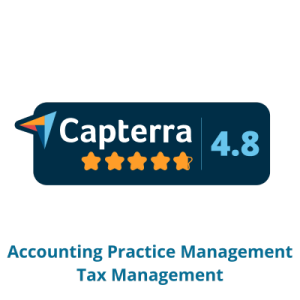





Partnerships and Integrations
We work with the tax industry’s best and have developed a network of partnerships and integrations, united by a shared commitment to provide cutting-edge resources for tax professionals.

















